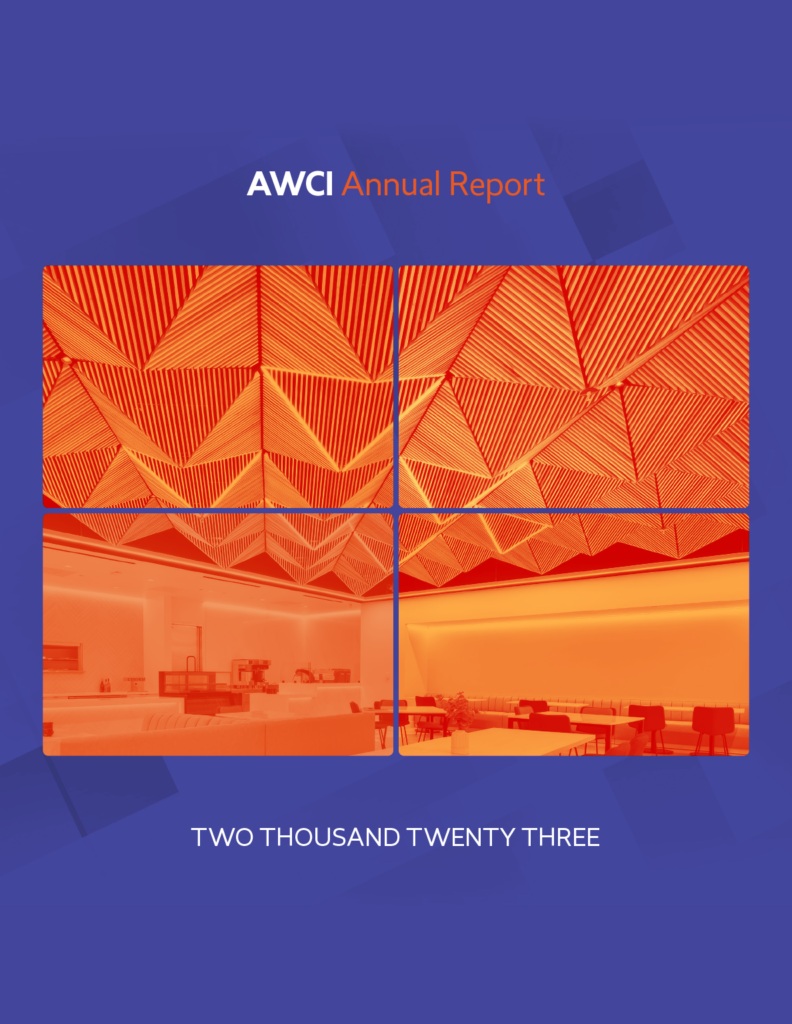Used to be, creating Web video was a laborious process requiring deep technical knowledge, great patience, a flair for tweaking, and hours—if not days—of production time. Consequently, many contractors shied away from adding video to their Web sites, concluding that while the medium represented a powerful communications and marketing tool, the learning curve was too steep.
No more.
With the latest round of Web video authoring programs (under $500), anyone with a basic knowledge of the PC can literally shoot and upload a professional-looking video to a Web site in about 10 minutes.
As you might imagine, the implication of this new ease-of-entry is substantial. For the first time, an everyday PC user at a business can now—in approximately 10 minutes—shoot and post worker safety tutorials, product tutorials, orientations, company news, Web site FAQs and any number of other audio/video media that until now had simply been too cumbersome for most.
Moreover, some video service bureaus have sprung up that offer pre-shot industry-related video that can simply be purchased online, and uploaded to your site using the software below. Online video service bureau Footagehouse.com (http://www.footagehouse.com/construction.htm), for example, offers pre-shot contractor-related video, including generic footage of the installation of a drop ceiling that can be posted to a Web site.
Where to Start
There are also a number of industry sites where you can go for ideas on how video is currently being used, and how similar video can be used on your site. SiteCast Construction (http://sitecast.ca/video/video.php), for example, uses videos on its site to offer news on its projects, and educate potential customers on its construction approach.
CareerVoyages (http://www.careervoyages.gov/construction-videos.cfm), a government jobs info board that offers details on careers in a number of industries, including the walls and ceilings construction industry, has video to help educate job seekers about what its like to work in the industry.
And the International Code Council (http://www.iccsafe.org/training/irc_video.html) offers videos on its Web site on the proper protocol for a residential floor and ceiling framing inspection—a good model that could be replicated starring your personnel installing a ceiling installation completed for one of your clients. For more ideas along the same line, check out The Southern Pine Council’s site (http://www.southernpine.com/spvideo.shtml), which has posted a collection of videos demonstrating various floor and ceiling installation techniques.
Get With the Program
Once you’ve recorded your video with an everyday camcorder or higher end video equipment—or had a pro do it for you—here are some software tools your Web design team can use to quickly load the video to your Web site:
Visual Communicator 2 Studio, by Serious Magic (http://www.seriousmagic.com) ($489.95): A few years back, Visual Communicator set the standard for quick-and-easy Web video, and it has never looked back. A winner of multiple awards, the software truly can be used to shoot and upload a simple video to the Web in about 10 minutes—once you get the hang of it. One of the reasons the software is so fast is that once you’re done with a production, you can simply save it as a Windows Media or similar audio/video file, highlight that file, and upload the finished video right to your Web site.
Another reason why the software is so easy to use is its onscreen teleprompter. Instead of fumbling in front of a PC camera with a paper script, you can load your script into the software, and simply read what you have to say off an onscreen teleprompter in real time. Moreover, the software also comes with hundreds of customizable graphics, effects, titles, music and templates you can use to give your production a slick, finished look.
Another major perk is the software’s background replacement module. With this feature, as long as you shoot with the manufacturer-supplied green screen as a backdrop, and Visual Communicator will let you drop a new, virtual background into the finished video. Some basic background graphics are included with the package.
Ultra 2, by Serious Magic (http://www.seriousmagic.com) ($495): An add-on product to Visual Communicator, Ultra 2 a collection of elegant virtual background sets you can use in videos shot with a green screen backdrop. You’ve probably seen this effect on TV before—people appearing to be reporting a news story from the moon, when they’re actually standing in a studio in New York.
Ultra 2 enables you to achieve the same sleight-of-hand, using its virtual background libraries. For example, if your office furniture is looking a little dingy lately, you can simply use Ultra 2 to drop in the backdrop of a Fortune 500 corner office. All told, the package comes with three background set libraries, which include a horrendously well-appointed conference room, complete with city skyline; the set of a major network-like TV talk show; dramatic inside shots of a world-class museum, and the like.
Dazzle Digital Video Creator 90, by Pinnacle Systems (http://www.pinnaclesys.com/publicsite/us/products/consumer+products/home+video/dazzle/digital+video+creator+90), ($79): A high speed video cable that connects any video camcorder to your PC, this is another barebones, get-it-to-the-Web as fast as possible product. Dazzle come with its own software package, Pinnacle Studio Quickstart, which enables you to put together basic videos in minutes, and upload those mini-productions to the Web.
You may want to use this product in concert with Blaze Media Pro (http://www.blazemp.com/blaze_media_pro.asp), ($50), a video format converter that enables you to convert digital video into most of the formats currently used on the Web.
iLife ’06 Suite, from Apple (http://www.apple.com/ilife), ($79): For posting quick videos to the Web, you’ll be most interested in the iMovie HD component of this suite. Essentially, the module enables you to load in raw video, which automatically adds transitions between your video clips, and will lay down a music soundtrack as well, if you’d like. A selection of background music is available from the iTunes library. And if you want to spend a little more time with your piece, you can add additional effects, modify transitions and add additional sound and/or music.
ShowandTell Pro 3.2, from SofTV (http://www.softv.net), ($499): ShowAndTell was designed with one purpose in mind: to enable non-technical users to combine a PowerPoint slide presentation with audio voice narration that can be published to the Web in minutes. No post-production is necessary. And the software can be programmed to keep PowerPoint slides moving in sync with your voice.
You now have your marching orders. You have the video samples, and you have the software you’ll need to use to bring your company’s Web site up-to-date. Use your new knowledge to post your own videos of new-employee orientations, safety tutorials, installation techniques and other pertinent business information, putting your company on the leading edge of technology.
About the Author
Joe Dysart is an Internet speaker and business consultant based in Thousand Oaks, Calif.
- Events
-
-
-
March 31-April 3, 2025
The Westin Charlotte
Charlotte Convention Center
Charlotte, North CarolinaMore Events
-
-
-
- Education
-
-
- EIFS National CertificationDoing It Right ProgramsAdditional CoursesMore Learning Opportunities
-
-
-
- Media
-
- Resources
-
-
- Technical Resource LibraryHealth & SafetyFocuses & InitiativesMediaDirectories
-
-
-
- About
-